As you become involved in video production, it is inevitable that you will need some knowledge of audio, video and computer connections. The processes of capturing video and audio as well as using studio equipment will require the connecting of equipment using various connectors and adapters. There are three basic classifications of connectors, audio connectors, video connectors and computer connectors. The information below will identify all three classifications of connectors and define the use for each. Use this page to complete any review questions sheets on "Audio, Video and Computer Connectors".
CONNECTOR "GENDER"
The "gender" of a connector refers to the fact that there are two end parts on a cable or device that must be joined together to complete the connection. Technically they are identified as either a "plug" or a "jack". They are also usually identified by "gender". The "plug" is usually referred to as a "male", while the "jack" is referred to as a "female". The female is also sometimes referred to as a "receptacle" or "port". This information may seem insignificant, but it is actually very important when ordering or using any type of connector. This is especially important when using an "adapter". Adapters are used when a particular cable is unavailable and the end connection is adapted to make it work in place of the actual cable. Any studio should have several different types of adapters in a kit available at all times.
VIDEO CONNECTORS
Most video connectors are used to carry video signals from either a camcorder to a monitor to display the video picture or to a deck to record the signal. Most camcorders are sold with a special "A/V" (audio/visual) cable that carries not only the video signal, but the audio (sound) as well. However, this section will deal with just the video connectors. Refer to the table below for more information on video connectors:
|
Probably the most familiar video connection is the "RCA" connector. It is also one of the simplest to use. Any student who owns a video game system or DVD player has probably used these connections. The larger video RCA connection shown is a "male" connector. The video signal is usually also identified with a yellow colored connector. The RCA connection is also used for audio signals as well. However, it is used in a different color when used for audio. The female connector is usually seen on a television monitor or the back of a DVD player. The plug is simply pushed into the jack and is held by tension. There is no locking mechanism, so the RCA is not viewed to be a "secure" connection as it may be pulled out inadvertently. |
|
The "BNC" connector is usually only seen in professional studios. Its name comes from "British Naval Coupling". It was originally used for radio connections on British warships. If the ship were under attack, or in rough seas, the connection was still secure. This is achieved through its construction. The female connector (top photo) has two protruding pins on its exterior. These slide into slots on the male connector. When the connector is pressed and twisted, it is very securely locked under spring tension. This connection is usually only found on professional camcorders costing several thousand dollars. It will also be found on professional studio equipment. This connection is used to ensure that the connection will not become unplugged during broadcast or taping. |
|
The "S-Video" connection became very popular when DVD players were introduced and viewers wanted a signal that could display the improved image on their existing television. S-Video (Separated Video often referred to as "Super-Video") utilizes a mini-DIN plug and S-Video cable. This technology was used on a professional level and is still available on DVD players and many professional camcorders. Many notebook computers now come with an s-video connection to hook up the notebook to a television.
S-video uses two separate data streams as opposed to composite video (RCA connectors) which use only one. This allows better separation and display of the RGB signal as well as introducing black for a sharper picture. S-video is a video-only connection. It must be used in conjunction with other RCA cables to record sound with the image. |
|
The "RF" connection is not seen too much on any equipment except for cable television boxes and televisions. The letters"RF" stand for "radio frequency". Broadcast television that can be picked up through an antenna, is broadcast as a radio signal. The "tuner" built into the television or cable box allows the signal to be converted to both image and sound. This connection is used for home cable television, since it has a locking nut which can be tightened to hold the cables together. It is a fairly secure connection that rarely will loosen and fall apart. |
|
The "HDMI" connection is the newest type of connector developed primarily for high definition televisions. The letters"HDMI" stand for "High Definition Multimedia Interface". The HDMI connection supports, on a single cable, any uncompressed TV or PC video format, including standard, enhanced, and high-definition video; up to 8 channels of compressed or uncompressed digital audio; and a Consumer Electronics Control (CEC) connection. The CEC allows HDMI devices to control each other when necessary and allows the user to operate multiple devices with one remote control handset. Because HDMI is electrically compatible with the signals used by DVI - Digital Visual Interface ("DVI" is a computer monitor hook-up), no signal conversion is necessary, nor is there a loss of video quality when a DVI-to-HDMI adapter is used. Many new high definition camcorders and stanard definition camcorders use a "Mini-HDMI" connection. This allows the connection of the camcorder directly to a high definition television through the standard HDMI connection. This is accomplished by using a "Mini-HDMI to HDMI" accessory cable. |
AUDIO CONNECTORS
No video would possibly be complete without audio. Regardless of whether it is voice or music, audio completes the final video. There is always the necessity of trying to record or capture the highest quality sound when recording a video production. This cannot be done without using microphones, digital audio recorders, headphones and mixers. Each type of audio equipment comes with several types of audio connectors to allow the connection of different devices to the camcorder or recording deck. Therefore, the aspiring video producer must become familiar with several different types of audio connectors. The most popular are listed in the table below:
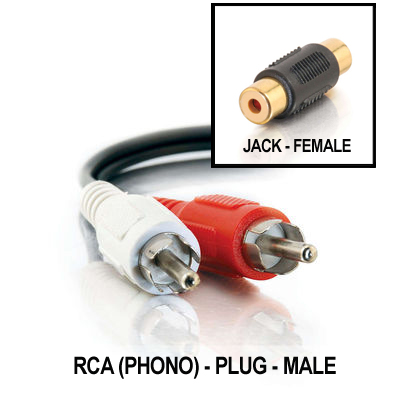 |
The RCA audio connector is identical to the RCA video connector. However, the RCA video is colored yellow, while the RCA audio connectors are usually colored red and white. The RCA connector is actually only able to carry a mono audio signal. Therefore, two are required to carry a stereo signal. Many RCA cables are sold in a group of three. They are colored yellow, red and white. These are used to display an image from a camcorder or deck. The yellow would carry the picture information while the red and white carry the left and right stereo signal. |
 |
The "mini" audio connector is also called a "1/8" audio" connector as well as a "3.5mm audio" connector. The mini plug is capable of carrying both a mono or stereo signal. This depends on the type of connector used. This connector is primarily seen in the industry as a headphone or microphone jack. It is important to determine whether the jack is a mono or stereo jack, since you must use the proper connector or the audio signal may be distorted or completely absent. It is easy to tell if a mini connector is stereo or mono. Simply count the insulator rings on the plug. If there is one insulator ring, the connector is a mono connector. If the plug contains two insulator rings, it is capable of carrying a stereo signal. There is definitely a need for mono to stereo or stereo to mono adapters, as there are mostly mono microphones, as opposed to stereo microphones.
One more point...there are sometimes three rings on a mini connector plug. These are specially made for camcorders and are called A/V (audiovisual) cables. They are made to carry a video and stereo audio signal from a camcorder to a television to display the recorded video. |
 |
The 1/4" Phone Plug actually got its name from the time it was used by telephone operators to physically connect telephone lines. It was originally only available in mono, but it is now available in stereo as well. The phone plug connection is found on headphones, microphones and musical instruments like guitars. This is another audio connection that requires adapters, since you are never quite sure when you will have to adapt it to a mini audio or XLR audio input. Once again, like the mini connector, it is important to determine whether the jack is a mono or stereo jack, since you must use the proper connector or the audio signal may be distorted or completely absent. |
 |
Most of the audio connectors discussed above are considered "unbalanced" audio. Unbalanced audio is not the most desirable audio for video production, since it has a tendency to introduce electrical "noise" or interference into the audio signal. This is primarily caused by the use of only two wires or connections. The XLR is a "balanced" audio connector that uses three internal connections. That is why there are three pins used to connect XLR connectors. This results in the abilty to run long cables without the risk of interference and poor audio. The XLR is also a very secure connector, since it uses a locking connector. When the male and female are connected, the female's sleeve pin locks into the males sleeve opening. This cannot be released without pushing in the sleeve pin release button. This is probably one of the best connections to use in the studio and on location to avoid problems with disconnected cables. The XLR connector is found on microphones, audio mixers, field recorders, digital audio recorders, shotgun microphones and wired microphone boom poles. The professional video producer will consistently utilize this connector.
The 4-pin XLR connector is not seen as frequently. It is not usually used for audio, but for power connections. Once again, it is used due to its locking capability to avoid disconnected power in the studio or on location. |
COMPUTER CONNECTORS
"Digital video" or "Non Linear Editing" (NLE) would not be possible wiithout computers. Therefore, it is usually necessary to attach video equipment to the computer itself. There are not as many different types of connections that are used when moving digital files or video files to the computer. The digital connections discussed here are by no means a complete list, especially when we begin looking at digital audio. These are the main few connections you should need to know if you are ready to start producing digital video productions. They are described in the table below:
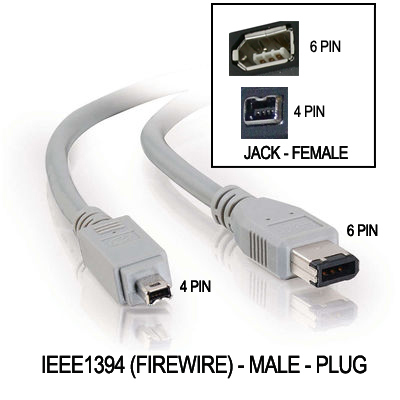
|
"Firewire" is a term licensed by Apple to describe their version of the IEEE 1394 connector. The IEEE 1394 connection is a high speed data connection that is used for transferring digital video files from a camcorder to a personal computer workstation for editing. There are two versions of this connector. The first is the 4 pin connector. This is usually found as a female jack on a camcorder. This is primarily used for data and machine control. The 6 pin connector is primarily found on a personal computer or video switchers and other studio equipment. It also has the capability of providing power to a device through the two extra pins.
"Firewire" has been updated to a Firewire 800 specification. The original now is known as Firewire 400. The primary difference is in the speed at which they can transfer digital video data. Simply put, Firewire 800 can transfer data at approximately twice the speed of Firewire 400. With the shift to solid state memory, some computers are no longer built with a Firewire port. This is due to the fact that the memory cards will make Firewire transfer of video obselete in a few more years. |
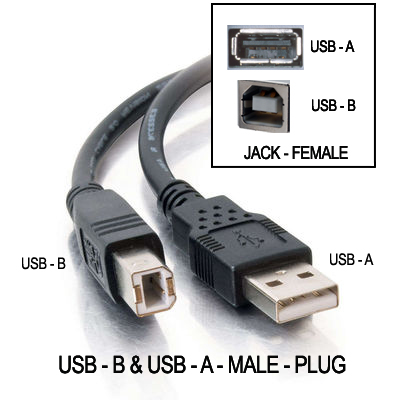
|
Many newer camcorders do not use Firewire to transfer video, but rely on the USB interface. Many users are familiar with USB connectors as many computer printers, mice and flash drives are connected using this very popular connection.
There are two basic types of USB connectors, USB - A and USB - B. The USB - A is the more common connection. It is the one used with flash drives and other computer peripherals. The USB - B is seen on external drives, video switchers and digital video workstations. It is sometimes necessary to carry several types of cables or adaters to ensure that you will be able to connect your devices or drives on location.
The original USB 1.1 devices could only transfer data at 12 Mbits per second. The newer USB 2.o specification allowed data transfer at speeds up to 480 Mbits, putting it in the same class as Firewire. This has also contributed to the decline of the Firewire 400 specification. |
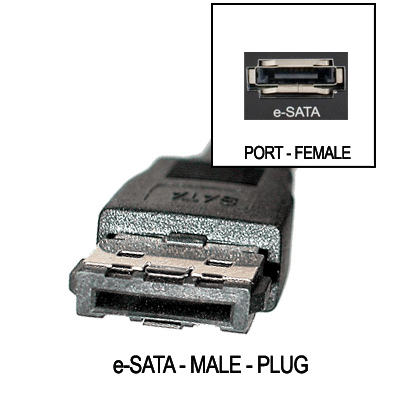
|
The latest important development in computer connections is a modification of the existing SATA standard. SATA stands for "Serial Advanced Technology Attachment". The SATA standard is primarily utilized for hard drives located inside a computer. However, the new standard is called "eSATA". The "e" stands for "external". This connection is for attaching high speed eSATA external drives to increase storage. The reason for the quick adoption of these new drives is that they realize much faster file transfer rates than USB or Firewire.
Specifically eSATA external drives now transfer data at about four times the maximum transfer rate of USB 2.0 or FireWire 400 (IEEE 1394a) and almost twice as fast as the maximum transfer rate of FireWire 800. Although newer versions of USB and Firewire will overtake the current eSATA standard, the third version of eSATA is estimated to be able to move data at about 6 GB per second! This type of storage and transfer is going to be required as most video producers make the move from standard definition video to high definition video. Therefore, it is important to note that if you don't already have an eSATA port on your computer, you may need an eSATA port on your next editing workstation. |
With a little knowledge of audio, video and computer connections, you should be on your way to connecting the devices you'll be using to produce your videos. Try to familiarize yourself with the images and names discussed above. This information will make it much easier for you to develop a location adapter kit and a collection of cables that will help you complete any connection or capture task you should come across. Have fun!. |

