
|
COMPUTER HARDWARE
"Hardware" is the term used to describe the physical parts of the computer system. Although there are two basic types of personal computers, the main difference is only in the operating system.The first is called the "IBM PC compatible" type of computer. It is named after the first personal computers which were developed by a company called "International Business Machines" (IBM). Many people also refer to these as "Windows" computers. That is because the computer needs special software called an "operating system" to function. The operating system is the software that allows you to run and install other computer software applications. Without it, the hardware is useless. The name of the most widely used operating system for personal computers is called the "Windows" operating system. "Vista" is the latest version of the Windows operating system. "Windows 7" will be released in the Fall of 2009.
|
APPLE MACINTOSH (MAC)
The other major type of "PC" is manufactured by Apple. In the past, computers manufactured by Apple used both different hardware and software. However, the hardware is now virtually the same in both types of computers.The main difference is now the Operating System software. The Mac Operating system is called "Leopard" or "Snow Leopard". On the Mac, this operating system performs almost identical functions as the Windows operating system. The main difference is that both Apple Mac computers and software tend to be a bit more expensive than Windows-based computers. Though in the design and video field, more Mac computers are seen than Windows computers. This is because Apple computers were the first computers that could use a mouse and create graphics. Therefore, many artists and designers used them and continue to use them.
|
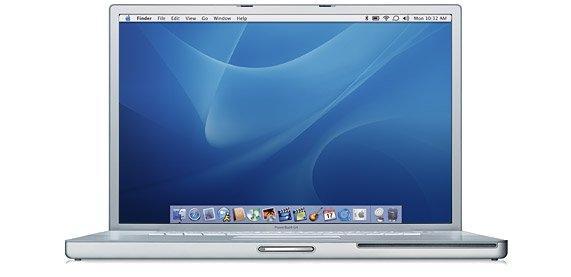
|
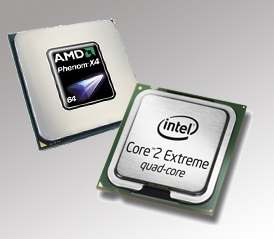 |
CENTRAL PROCESSING UNIT
The "central processing unit" or "CPU" is the main component and "heart" of the computer system. It is the metal and plastic cabinet that houses the electronic chips and circuit boards. These chips and boards are essential to the computer's operation and actually control other components of the system, like the monitor. Most people refer to this piece of hardware as the "computer" itself. There is a "motherboard" or main circuit board inside it. Mounted on that board is a "microprocessor chip". This chip is really the "hardware CPU". It is the "brain" of the computer. There are two major manufacturers of the main CPU microprocessors for personal computers. Intel makes microprocessors that are used in both Windows computers and Mac computers. The other main manufacturer is AMD. New technologies now allow the "layering" of processors on top of each other. This results in the ability to perform more functions at once and also allows the use of much more system memory than on older computers. This processing power is needed for high resolution digital photography and especially for handling high definition video files during video editing.
Microprocessor chips are measured for speed using a measurement called "gigahertz" (or "megahertz" in the old days). The original IBM PC operated at only 4.77 megahertz (MHz). Today's computers are capable of speeds as high as 3.2 GHz. But most processors are now measured more by the amount of layering or "cores" in the processor. The two types are "dual-core" (two layers) or "quad-core" (four layers). These are required for graphics and video work as well as in animation workstations. Single layer microprocessors are still used in many lower cost computers. Buyers should be careful when selecting a new computer and should try to get a multi-core processor if possible.
|
RANDOM ACCESS MEMORY (RAM) AND MEMORY MODULES
Also mounted on the motherboard are "memory chips". They are consolidated onto small circuit boards called "memory modules". There are many different types of memory modules. They are usually called "DIMMS" or "SIMMS" (short for "Dual Inline Memory Modules" and "Single Inline Memory Modules"). These are added to the computer to enable it to temporarily store information. This is called "RAM" or "random access memory". It is the amount of RAM that allows computers to operate programs and to "undo" mistakes in the software applications. Copying, cutting and pasting of data is all done by RAM memory. Certain programs can not be used in a computer if there is not enough system RAM memory.
The more RAM you have, the better. However, certain versions of the Windows operating system are only able to use and access up to 3 GB of RAM memory.
Memory is measured in "bytes". Bytes are numerical codes that are interpreted by the computer as characters. One thousand bytes is called a kilobyte (KB), while one million bytes is called a megabyte (MB). One billion bytes is called a gigabyte (GB). In order to run today's graphics software, a computer system should have no less than 2 gigabytes of RAM. 4 MB is better for digital photography, but for digital video editing and 3D graphics software some workstations are using 6 to 16 GB of RAM.
|
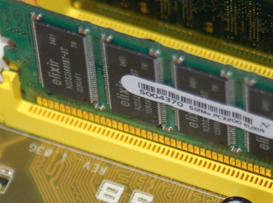
|

|
MOTHERBOARD
In addition to housing the chips and boards, the CPU also serves as the housing for the main computer "board". This board consists of microscopic electrical components called integrated circuits. The proper terminology for this part of the central processing unit is called the "motherboard". The motherboard has slots for memory modules and additional cards for controlling the video output to the video monitor and storage drive controller cards for powering and controlling the data storage drives or "hard drives" contained in the CPU. All of these components are powered by a large power supply containing fans and additional attached fans to keep all these electrical components cool, since excessive heating can damage sensitive components within the computer case.
Newer motherboards have drive controls built right in as well as video controllers. They may also contain additonal memory for video functions or share system memory or RAM with the video memory. This all affects the cost of the computer. By building all of these extra components into the motherboard, the price of computers has continued to drop each year.
|
HARD DISK DRIVE
A "hard disk drive" is also housed in the central processing unit (computer case). The hard disk drive is usually mounted inside the computer and cannot be accessed without removing the case. The capacity of a hard disk drive used to be measured in "megabytes" just like the old "floppy" disk drive. However, new hard disks store anywhere from 160 "gigabytes" to 500 gigabytes or more on newer computers. A gigabyte is 1,000 megabytes (1 billion bytes). Some newer drives are measured in "terabytes". A terabyte is 1,000 GB!
The "hard disk" is usually not removable. It is mounted on "rails" like a shelf inside the computer case. The hard disk is used to load software programs "permanently" (although they can still be erased if necessary). This allows the user to load programs very quickly since they remain stored on the drive even if the computer is turned off. A new computer being purchased should have as large a hard disk drive as the purchaser can afford! Editing and storing digital photographs and video require tremendous amounts of space. It may even be necessary to add "external" hard drives outside of the computer case attached with cables to store video files. This is especially necessary when working with the new high definition video files and editing program software. When large graphics and photo files are worked on, programs like "Adobe Photoshop" also use extra space on the hard drive like RAM memory when there is no longer enough RAM to continue working.
|


|


|
Optical Storage Drives
Optical Storage Drives are the most popular type of recordable data storage drives and are contained in most if not all of computers manufactured today. They use an optical laser to create small indentations in a metal disc encased inside the plastic outer case.
The term "CD" is short for "compact disc". A plain old "CD drive" is usually a "read - only" drive. The CD disc can hold 650-800 MB of information. Newer CD drives have the ability to record on the CD disc as well. These recordable CD drives are called CD-R or CD-RW drives. One drawback to using standard CD media is that once a file is recorded on it, it can not be erased. Many people are under the misconception that you can only record on a CD once. That is not true! "Multi-session" technology for CD's has been around almost since they were invented. That means you may record on a CD, use it to read files and then decide to record other files on it later. New "re-writable" disks are now available. Although they are slightly more expensive (and much slower for saving files!), they allow the capability of recording, erasing and rewriting information to the disk. Mostly all programs are now supplied on CD discs, or if they are downloaded from the Internet, they are "burned" to CD's. CD's can hold video and high quality stereo sound files.
The newest CD-type drive is called a DVD drive (Digital Video Disk). These discs can hold 4.7 GB of information. This allows an entire movie to fit on a single DVD using software compression. Now many new computers contain recordable DVD drives or DVD-RW. DVD technology has two basic formats for recording which can become confusing to anyone purchasing a new drive. Users should try to get a "dual-format" DVD-RW drive. That type of drive allows either type of DVD disk or technology to be used to fit the proper DVD media. Also, "dual-layer" DVD technology allows the storage of up to 9 GB on a single DVD disc.
The latest technology in optical storage drives is the "Blu-ray" drive. It uses a blue laser to make smaller indentations in the disk which fit closer together. This is necessary for recording high definition video files and movies. Recordable Blu-ray drives are now available, but are much more expensive than a typical DVD drive. |
VIDEO CARDS
Inside one of the slots on the motherboard (or built into the motherboard) is an important device that controls the video signal that is sent to the video screen. This device is called a video card. Many newer video cards use a separate built-in processor that helps to speed up video processing in the computer. Many computer "gamers" buy video cards with a fast processor and lots of memory. This enables them to be better players, since their computers can process video information quicker than someone who does not have the additional memory or processor.
This extra processor and memory are also a great help to designers, computer animators, digital photographers and video editors. These help to speed the video processing allowing for quicker previewing of digital effects.
|

|
This concludes the section on "Computer Hardware". This section described only the components related to the main part of the computer inside of the central processing unit or computer "case". Attached to the computer by cables or wireless technology are other important parts of the computer workstation. These parts are called "peripherals. The next reference section will discuss those peripherals that are needed to create files and graphics. |
|

