 |
MONITOR
The computer "monitor" looks like a television. Just like a television, some monitors have the capability of showing color images or "monochrome" (one color) images. Monochrome monitors come in black and white, green or amber. They are rarely seen or found anymore. Most computer users now prefer to work on a computer with a color monitor.
Monitors are gauged by how fine a picture element the main picture tube contains. This is called the "resolution" of the monitor. Resolution is based on the amount of "pixels" or picture elements that are contained on the screen's surface. Certain "high resolution" monitors offer up to 1600 x 1280 ppi (pixels per inch). These monitors are now capable of displaying high definition television signals as well.
The most widely used technology is in "Liquid Crystal Displays" or "LCD" monitors. These are called "flat panel displays". The monitor uses a newer digital technology unlike the old analog CRT technology used in older monitors. Besides being so much thinner, the display is very clear and has the capability to display a larger color palette with increased color depth. The latest HDTV's and monitors are now beginning to use a new "LED" technology. This will result in more LED screens in the not too distant future. |
KEYBOARD
The "keyboard" is the part of the computer that allows the computer user to communicate with the computer. It looks like the keyboard on a typewriter, except it has additional "function keys" and "cursor keys", as well as a "numeric keypad" that is set up like an adding machine.
The keyboard is used for entering characters and numeric data into the computer. It is the main input method for creating text for documents in graphics software and word processing software.
Keyboards usually attach to the CPU with a cord. However, many new computers are using wireless technology for keyboards as well. |

|

|
MOUSE
Another way for the user to communicate with the computer is to use a "mouse". This computer component got its name from its shape and the thin cable that attaches to the CPU.
This device enables the user to move the "cursor" more easily and quickly around the monitor screen. This was originally the component on the Apple Macintosh computer that the manufacturer claimed made the Apple so easy to use.
With the addition of the "Windows" graphical user interface program to the IBM compatible computer, there is little or no difference in the ease of use between the two. The mouse is used extensively on most programs to enter commands and create graphics.
Newer notebook computers use a technology called a "touchpad" to move the cursor. They take a little getting used to. Many users attach a mouse and bypass the touchpad. Wireless technology is being used as well. This eliminates the issues of a wire and makes it easier to use the mouse with a small notebook computer in smaller places.
|
SCANNER
A "scanner" is a device that operates like a photocopier. A picture or typed page can be placed on the scanner and the computer reads the copy on the scanner and then displays it on the monitor.
Using certain programs, the picture or words can be altered and then printed or saved onto a disk. There may still be some of the small hand-held scanners around that the user holds and rolls over a picture to accomplish the same thing. However, the cost of full page scanners has dropped so dramatically, that there is not much use now for a hand-held scanner!
Scanners also allow the user to use special software to "read" typewritten pages and convert the image into words that can be edited on the computer. This can save a lot of time if the user doesn't type too quickly!
|

|

|
DIGITIZING OR GRAPHICS TABLET
A "digitizing tablet" is a device that is used by digital artists and digital imaging technicians. It consists of a flat, "tablet-like" surface with electronic sensors beneath it.
The graphics tablet allows the user to move a pen-like device on top of it, instead of the mouse, resulting in a more natural drawing motion.
Many of the new graphics software programs also respond to "pressure-sensitive" commands. This means that if you press down harder, you'll get a darker line just like a real marker or pencil. This creates a "thick and thin" line which mimics natural media like pencils and air brush.
|
MODEMS / NETWORK INTERFACE CARDS
A "modem" is used for file transfers across phone lines. Files are also transferred over network cables and cable lines using a device called a "network interface card" (NIC).
This allows the user to contact clients and access on-line services for information and commercial use. This type of connection allows communication across long distances. It enables some workers to work from home, and to "log on" to the company network.
In today's workplace, designers, photographers and even printers will do more work at home and transfer or send their files to their place of business or to service companies offering photo and printing services.
The most exciting area of communication is the tremendous growth of the "Internet". It will become an important aspect of design and advertising in the future. Much video and design work is now geared towards these newer technologies.
There are also other types of modems that use high-bandwidth technologies including cable modems and DSL modems. These are usually higher in cost and the subscription service or extra phone lines can get expensive. However, many people feel the increased speed is well worth the price.
|
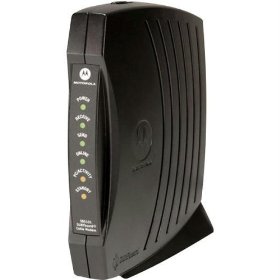
|


|
SOUND CARD / SPEAKERS
A "sound card" can be inserted and installed in the central processing unit. This allows the computer to accept certain audio cables and connectors that can help a great deal when editing video. A microphone can also be plugged in to record voice tracks. The sound card gives the computer the capability to play music and soundtracks in video as well as assist in allowing audio when viewing video tutorials on software and other topics.
Speakers give the computer the capability of playing speech, sound effects, soundtracks, music, etc. Some computer speakers are very expensive and high end speakers can help in the production of high end music using special digital audio siftware.
Some new speaker systems allow the computer to play digitized music as well as the best stereos, with sub-woofers and surround sound as well. |
This concludes the section on "Computer Peripherals". This section ends the reference material on "Computer Hardware". The next reference section will discuss the types of files that are needed to create computer graphics.
|
|

